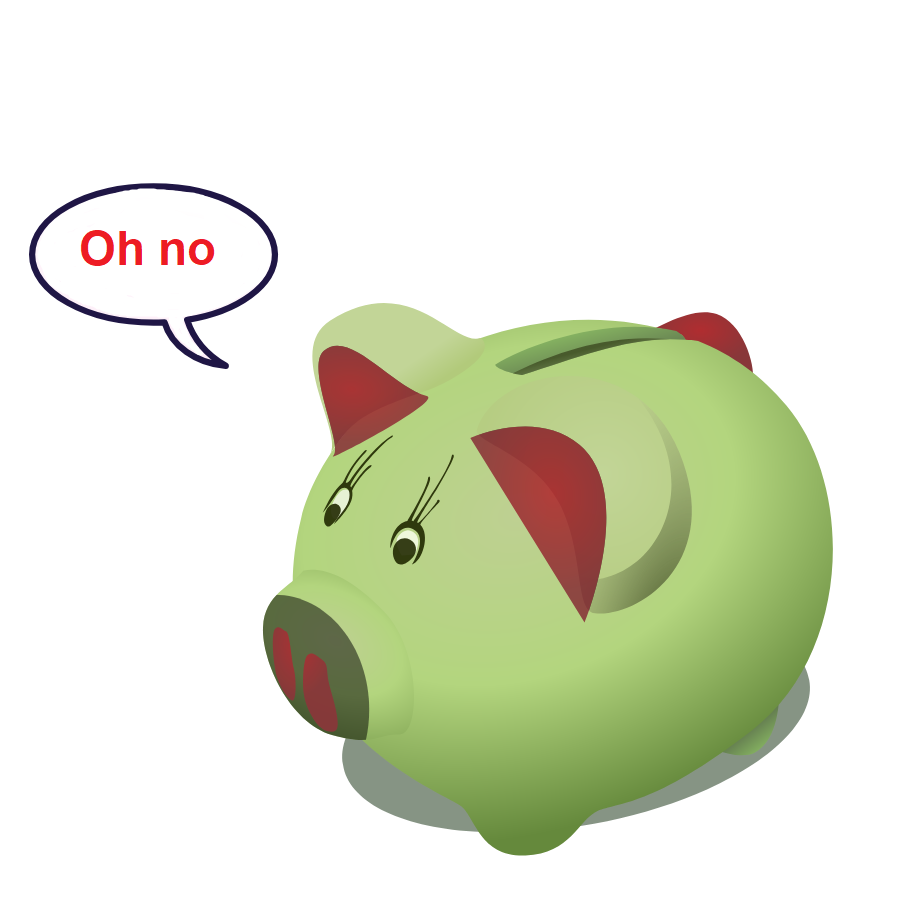Welcome to the May AV MSP newsletter! Better late than never…?
A few upcoming AV MSP Things:
- We will be at InfoComm 2025! If you’d like to meet up, reach on out to sales@av-msp.com and we’ll set up some time. No booth, just free range on the show floor.
- Colin is doing two panels at InfoComm. You can find info on those sessions here: https://www.infocommshow.org/speakers/colin-birney
- The next AV Service Roundtable will be on May 29th, 2025 at 12PM Eastern Time. You can sign up here: https://events.teams.microsoft.com/event/0e164aa7-397e-493e-9289-249f322b81c8@c488692e-4c20-4c29-9db1-1f2c1084271c
The Main Story
The main story bridges our previous topic on tariffs and the related topic of saving money. You know, that thing your parents told you to do as a kid, but you never listened.
NOTE: This portion is written mostly for end users of AV, but there’s plenty to discuss even if you’re not.
Where are we at?
As of publishing this, the U.S. agreed to drop the 145% tariff imposed against China last month to 30% for 90 days. China agreed to lower its tariff rate on U.S. goods to 10% from 125% (per AP News).
While that’s a good thing for those of us in the US, it’s only 90 days and doesn’t provide any confidence that a long-term trade deal may be reached. We expect a bunch of ships to be racing over to the US, but 30% is still a sizable price hike. In addition, there are tariffs on most other countries now and there does not appear to be any movement in actual trade deals. The AV industry will continue to be impacted as we use gear from many countries of origin.
Finding your true costs
For us to talk about saving money, we need to know where our costs lie.
The installation itself is usually considered the BIG cost for a room. A $50,000 conference room installation can be a hard sell and then it just needs to be redone again in 5 (or 6 or 10) years. One way to think about total cost is the yearly cost of that investment. That $50,000 room is $10,000 per year. Your accounting department might see that differently, but for our purposes, it’ll do.
Hardware will fail, even if it just needs a reboot to be fixed. None of us want end users left to their own devices, so you have a few choices:
- Have some in-house people who do all the work, get an RMA for failed devices from the original install company when needed, replace the gear.
- Have a few specialized AV people in-house or outsourced and rely on some non-AV technical folks to do the easier stuff (like unplugging a device and plugging it back in).
- Pay per visit or for an all-you-can-consume model of support from an MSP or AV integrator’s support department.
The last model is probably the most expensive. You can expect to pay between $1000 to $5000 per year per room. The in-house model is largely dependent on the number of spaces you have. 50 rooms supported by one full-time resource could be somewhere in the middle of that number.
So sit down and do the math! You’ll need it for the next part. Find your yearly cost of supporting the room, yearly cost of the original installation, and your yearly spending on replacement gear, consumables like HDMI cables, and anything else we might be missing.
Saving money
You have your costs in hand. You have a few categories of costs. You may have even gotten fancy and put some things in a spreadsheet!
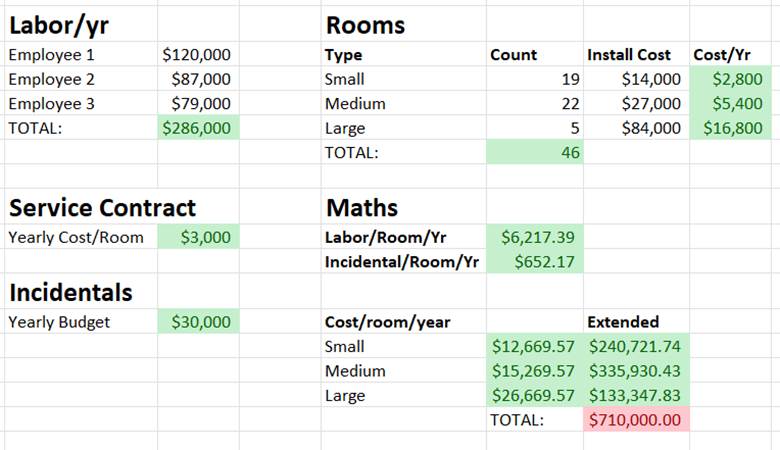
Let’s use this as an example. For us to own and support 46 rooms under this budget, we’re looking at $710,000/year. Let’s assume this is a new installation and we’re on a 5-year refresh cycle. Ideally, nothing much changes even in the 6th year, because you’ll be installing the rooms again and life goes on.
How do we save money?
Labor: That’s a lot of money per room per year. What do those employees do besides AV? Does one of them help with corporate events, a role that would need to be contracted out for $5,000 per event? Does one of them making programming changes? Are they under-utilized? Will you be losing a lot of institutional knowledge if an employee is gone?
Service Contracts: Well, that seems like a lot too! Does the current vendor perform well for that amount of money? Do you use them less frequently and could maybe switch to a per-incident model instead?
Incidentals: Does the whole team really need to go to InfoComm every year? Why do you use so many HDMI cables? Could you have a smaller testing lab with less gear, getting loaner equipment instead of buying equipment for testing?
Rooms: The initial purchase of a room can be a huge expense. Are there cheaper alternatives to some of the costlier gear you’re specifying? Could your users learn to use BYOD/BYOM rooms that exclude a codec from the system? Can you negotiate better rates with another manufacturer?
One item that’s not on this sheet…
Licenses: MTR and Zoom licenses to make the rooms work properly. XIO Cloud and Q-SYS Reflect licenses for monitoring and management. Are they worth the money? Can you function without them? If you switch to BYOD/BYOM rooms, would that be a significant savings?
These are all multi-faceted line items on your budget. The go-to for a lot of companies is to cut headcount. Maybe that number goes up by 5% every year because they are good at giving raises. Unfortunately, the work they were doing doesn’t go away. You either end up with an overworked employee that ends up quitting or you spend just as much on outsourced labor.
The idea is not to necessarily have all of the answers but to at least have the data in hand when discussions on cost-cutting are required.
Homework!
The point of all of this is to be ready. You will more than likely be asked to cut costs and you need to have the data ready to justify your position. Come armed with data about room usage, the work your team does, and the performance of your support vendors. If you can’t get that data, that’s something to be fixed. Support vendors that can’t track their performance need to be reevaluated. Ask your management to clarify their goals – is it less cost per room or total budget? Is it cutting headcount or cutting vendor costs?
If you’re an integrator with a service department – see above. You need to be ready to provide information to your customers about your performance and value. If you are not tracking that (things like mean time to resolution, response times, customer cost) and can’t provide useful insight into your work, you may be at risk of being shown the door. You may also want to evaluate your pricing and see if you’ll be able to stay with a customer by reducing rates.
Good luck as we move forward with this year and into budgeting in the fall. At the end of the day, there are people being impacted by these choices – make them with care.
BYOD and YOU
Bring Your Own Devices, or BYOD is the IT practice of letting users bring devices they own and subject them to security administered by the company they work for. How nice!
In AV, there’s a term called Bring Your Own Meeting (BYOM) that we don’t feel is very useful, mostly because nobody outside of our industry uses it and we have a big problem with making up terms and then wondering why nobody knows what we’re talking about. For the purposes of this brief section, BYOD is what we refer to when we talk about a room that a user can bring their device in to, plug into a cable or set of cables, and get access to the screen and/or devices to have a video conference.
BYOD is great in theory. It’s a lower cost room and most users know their device, know how to plug into a docking station or something similar, and can make a video call. However, as always, the AV industry has been a little weird. At this point, we recommend not doing BYOD unless you have a proven method for providing one USB-C cable to do all of this. We’ve been observing customers with HDMI and USB-A connected with adapters and customers with USB-A adapted to USB-C. Both methods seem to be causing issues across user devices. The one standard that seems to be accepted and available on any end user device is native USB-C connectivity with DisplayPort Alt mode (DPA) available.
Keep that in mind as you review hardware and walk around the show at InfoComm.
News and Links

AVI Systems is now FORTÉ, assuming to avoid confusion with AVI SPL and everything else in our industry name AVI for some reason. Our hearts go out to Biamp for having their TesiraFORTÉ brand trampled by a so-called partner. https://www.commercialintegrator.com/news/avi-systems-rebrands-as-forte/141056/
Harman International has acquired Sound United for $350M. This Samsung owned company grabs brands like Bowers & Wilkins®, Denon®, Polk Audio®, Marantz®, Definitive Technology®, Classé®, and Boston Acoustics®. https://www.avnirvana.com/threads/breaking-news-harman-international-acquires-sound-united-for-350-million.15074/
Freedman Group (owner of RØDE, Mackie, and others) has acquired Lectrosonics. We all knew this was coming, it’s still sad to see a great brand sucked up into another large corporation. https://lectrosonics.com/the-freedman-group-aquires-lectrosonics-world-leaders-in-uhf-wireless-audio/
Want to make something interesting (without using AI)? We enjoy some time on http://weavesilk.com/ The image at the start of this section was made with that website.
The Marketing
Thanks for reading, here’s der Spot (that’s German for advertisement)! We are AV MSP. We provide audio visual managed services directly to corporations, universities, and other organizations with large AV environments. We also provide services in collaboration with AV integrators and IT MSPs. All of this is done with modern ITSM software and standards. If you’re looking to elevate your services in the new year, please reach out to us at sales@av-msp.com to chat. You can also follow us on LinkedIn at https://www.linkedin.com/company/av-msp/, on Bluesky at https://bsky.app/profile/av-msp.com, and of course on our website at https://av-msp.com.

Like this newsletter and want to get them delivered to your mailbox whenever we bother to write one? Sign up below.