Welcome to this AV MSP newsletter! This is December’s edition and will be the last of this year (unless something AMAZING happens).
In minor news, we’re now on the fast-growing social media platform Bluesky (Bsky?) You can find us @av-msp.com or by going here: https://bsky.app/profile/av-msp.com
The Main Story
Our main topic is Asset Management – a term you’ve probably heard before and may even deal with. There can be some misconceptions around assets in the AV world, so we’ll cover what they are, how you manage them, and why this is important. If you don’t feel like reading all of this, here is the summary: you need to record all assets and changes to them so you can have accurate information related to cost, security, and replacement lifecycles. Know what you own! (Or have us do it for you!)
If you do feel like reading all of this, read on…
Assets, at least in the form we as tech people deal with them, come out of the financial side of business. Assets are things with value: contracts that have future income tied to them; physical items like buildings, vehicles, and machinery; and financial items like investments or cash in an account. In the AV/IT world, assets are generally licenses, software, vendor contracts, and hardware. They all have some cost, and they all have some value in the future. There’s another category that most folks call “accessories” or “consumables.” These are items that you need to have an inventory of, but you don’t assign any real value to. When they go missing or break, you just replace them. These are things like HDMI cables, laptop power supplies, and USB-C to HDMI dongles.
In managing these assets and accessories, there are a few things to consider:
• The method for recording or changing asset information needs to be repeatable and reasonably simple
• The information needs to be searchable and able to have reports run on it
• There needs to be an audit trail
You can do this on a spreadsheet at least for initial asset gathering. This is useful because this format can be used to easily upload all that information into IT asset management software. IT asset management software requires some configuration to use because it’s generally configured to tie assets to users and to be populated and changed automatically via monitoring tools. You can also look at CMMS software. This kind of software is more oriented towards physical assets in a physical location, like AV assets usually are. In any case, software will provide a lot more value to the date you have collected and many of them are inexpensive, included in something you already pay for (like your IT ticketing system), or free (like https://snipeitapp.com/).
An example of an asset spreadsheet, ready for upload:
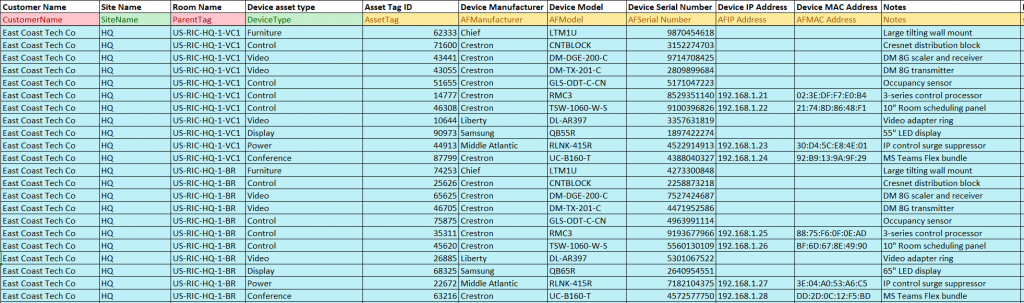
Once you have your method of recording assets, document all your desired processes, make sure everyone is informed of the system, everyone is trained on asset processes, and are using it regularly. Asset information loses value once it stops being current, so it’s important that all changes are recorded accurately and in a timely manner. Asset management processes are up to you: while there are guidelines on what you should record and how you should do it, a lot of that is up to the size of your team and how you work. A few things we have found helpful are:
• When an asset is lost, stolen, or replaced, archive it and link it to the new asset.
• In addition to manufacturer, model, and serial numbers, record information that can help with other efforts like firmware version, installation date, purchase cost, and desired replacement date.
• Create templates for bulk uploading or changing of information after large installation or refresh projects.
• Look for ways to automatically populate and update asset information via monitoring tools or manufacturer management software.
This sounds like a lot of work, right? It is the first time around. But if you keep everything up to date, that’s a one-time project. Where’s the value though?
First, you know what you own, and you know something about it (like firmware versions). This helps in a few ways. If you are informed of security issues, you know which devices to patch. If you’ve noticed several device failures, you can investigate whether that’s a coincidence or systemic failure. Now you know every device effected and can replace them before there are more interruptions.
Second, you can plan your budgets more efficiently. You know what devices need replacing and you can justify those budgets with data around lifecycles rather than waiting until hardware is failing at a rate that is unacceptable to users.
Last, assets are the foundation to mature service management. Without assets you can’t have problem management, tie assets to knowledge articles automatically, or automate your alert to ticket associations with assets. Asset information as a source of data for ticketing lets you be proactive instead of reactive. You can run reports on the top manufacturers with incidents over a period or the devices with the most tickets.
Wrapping up! Thanks for reading through this overview of assets. It’s by no means complete, but we hope it inspires you to get started. If you work in an AV department, know what you own. If you provide AV services, provide this as a service. And as always, feel free to reach out to use to chat (we do asset management for all our service accounts).
News and Links
Zoom Video Communications has renamed itself Zoom Communications, indicating that they want to be more than video conferencing and are shifting towards AI integration into all parts of their software. https://www.zoom.com/en/blog/introducing-zoom-communications-inc/
QSC was acquired by Acuity Brands, known for lighting and IoT control. This is an interesting acquisition that will likely give us some interesting developments in Q-SYS Reflect. https://www.qsc.com/acuity
Amazon launched the $99 Streaming Stick as another option in the digital signage player world. It appears to be built off the popular Fire Stick hardware. The initial testing we’ve seen has been positive. https://signage.amazon.com/index.html
James Careless has a thoughtful article on the lack of adoption of 8K displays (lack of content being a big one). https://www.avnetwork.com/news/the-8k-debate As a side note, 4K displays are the standard now because very few manufacturers are making 1080 panels, especially in larger sizes. Even if you don’t need 4K resolution, too bad, you’re getting it. At a certain point, we will just see 8K as a standard because you won’t have 4K panels any more. Get ready…in 6 or 8 years.
The Marketing
This should probably be first, but you made it this far, congrats you get an ad! We are AV MSP. We provide audio visual managed services directly to corporations, universities, and other organizations with large AV environments. We also provide services in collaboration with AV integrators and IT MSPs. All of this is done with modern ITSM software and standards. If you’re looking to elevate your services in the new year, please reach out to use at sales@av-msp.com to chat.
Like this newsletter and want to get them delivered to your mailbox whenever we bother to write one? Sign up below.

